Image resize problem with the NextGEN Gallery plugin
Hi,
and I had a problem again. If you use WordPress with the “NextGEN Gallery” plugin, then you may also stumble over this problem after some time.
In the options of the plugin you can set a picture size to shrink the pictures, in case they are to big.
I’ve added there the value of 640 x 480 px. Because to big pictures need too long to load and use unnecessarily much disk space. A few minutes ago I was wondering why the pictures still need ages to load and in the full screen mode I saw it … the pictures haven’t been resized by the plugin.
After a while consulting Google I found help.
Edit the file “/wp-content/plugins/nextgen-gallery/admin/wp25/functions.php” and search the function “function upload_images()“. Scroll to the end of this function and search for:
//create thumbnails
nggAdmin::generatethumbnail(WINABSPATH.$gallerypath,$imageslist);
Write before this:
//create resized pictures
nggAdmin::resizeImages(WINABSPATH.$gallerypath,$imageslist);
Save it, upload the file to the web-space again and then it should work.
Source: http://wordpress.org/support/topic/177782
But something is still disturbing me. Wenn I set as size 640 x 480px then is it horizontal format. But the function doesn’t automatically recognize vertical format. I mean it recognize it of course… but the height is still 480px and the width will be calculated by the height. Like this the resulting image is a bit small then. Would be nice if the function would change the values according to the format of the picture.
Maybe I will check it next week. Then I’ll have more time. :)
[UPDATE] The article is ready, the problem is solved: To the article
Cheers
Gordon
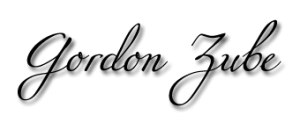
Leave a Reply
Want to join the discussion?Feel free to contribute!