MMS settings for Cytamobile (Vodafone) – Cyprus
Hi,
after I am not over month here, I wanted to send a MMS today and realized that my mobile isn’t configured for it. So I went first of all to the website of Cytamobile Vodafone … on the search for information how to setup my mobile. But unfortunately I couldn’t even find after one hour of searching (and translating) anything.
A simple search in Google and I found it in seconds. *grml* Here the summary.
MMS configuration (in the MMS menue)
Server: Cytamobile (or any other name)
Gateway: 212.31.96.161
Portnumber: 8080
Server-Address: http://mmsc.cyta.com.cy
Connection via: Internet
And then configuring the network. (“Settings”-> “Connections” -> “Connections”)
“ISP” -> “New Modem connection” (if there is not exist already one, else edit the old one)
Name for the connection: Cytemobile (or anything else)
Choose Modem: Mobilfunkverbindung (GPRS)
Access point: cytamobile
Username: user
Password: pass
Domain: leave it empty
Server (DNS): 212.31.96.161
I have to say that this description is for a MDA compact (T-Mobile) and the menu points are free translated. Probably it will be called different and in other mobiles the menu points can be also different. For “standard mobiles” are even setting SMS from Cyta, as far as I know. (Means they send you a SMS and your device will set up itself.)
If you have problems then play a bit(!!) around and try or just ask Cyta or check their webpage. If you have another solution then feel free to send it to me and I’ll publish it here. Cheers.
Sunny Greetings
Gordon
Update: Now I found at Cyta even settings for Windows Mobile: Link.
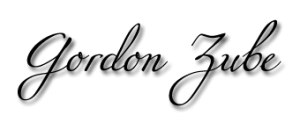
Leave a Reply
Want to join the discussion?Feel free to contribute!