[WordPress] Set up FTP for automatic updates
Dieser Beitrag ist auch verfügbar in: German
We just was in the subject. Here straight the next article about automatic updates in WordPress. Usually WordPress is asking always for the FTP data to install updates. But it is also possible to preset this data in the wp-config.php. Then they don’t need to be entered every time and also reduces the security risk (at least experts say that :-) ).
So, we need to edit the wp-config.php and somewhere – the best is after the SQL data – we have to add the following parameter (and configure them, of course).
define('FTP_HOST', 'musterdomain.de');
define('FTP_USER', 'ftp_user');
define('FTP_PASS', 'ftp_paswort');The following lines don’t need to be added. If you know what you are doing, then you can here set up your own configuration as well.
define('FTP_SSL', true); //SSL Verschlüsselter Upload
define('FTP_BASE', '...'); //Root Verzeichnis der Wordpress Installation
define('FTP_CONTENT_DIR', '...'); //wp-content Verzeichnis
define('FTP_PLUGIN_DIR', '...'); //wp-plugin Verzeichnis
define('FS_METHOD', 'direct'); //FTP Methode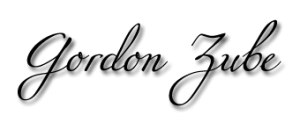
Leave a Reply
Want to join the discussion?Feel free to contribute!