Read, recover, change and save product keys… genius little backup tool
Today I had again such case. I wanted to reinstall my small laptop.I collected again a lot of rubbish on it and couldn’t wait longer to do it. The system became soo slow :-(
Anyway. The problems with reinstalling are always:
- It takes ages. Do I have enough time?
- Which software is installed which I need to reinstall again?
- Do I have the software still as installation file or -CD? If yes, where? Driver?
- Where are the product keys for the software?
The first question I can mostly answer with “no” and just move it… until nothing goes anymore. Question 3… the big searching starts. I have a special folder for this files on my external hard disk, to where I copy these files. And for the questions 2 and 4 I found a nice tool which is helping out.
The tool (little software) works very easy. You just need to start the search and the software creates a list with all installed programs. The good thing is – inclusive all product keys of software which it can recognize (at the moment over 3000 programs). Now you have everything at a glance… for example the Windows XP / Windows Vista / Windows 7 (etc.) product key or the Microsoft Office product key and so on.
The tool lists all in a table and the table can be printed or saved in a file. Last is probably the more useful option ;-)
Or you save the list on an USB stick, then it will be not deleted when you format the harddisk.
But the software can even more then ‘just’ showing, recovering and saving/printing the product keys. It can also change a product key. Sometimes it is necessary to change a license key afterwards. I just don’t have an example, but I had already such situation.
It is also possible to scan registry databases (where windows is usually saving the serial number) which are not active. It means for example if you have several windows systems on one computer or when you have a backup on an USB stick or if the windows system / harddisk is damaged (but still readable). Also in this cases can the software recover the product keys.
And last but not least I’d like to mention the network functionality. It is for me not interesting, because I don’t have a network. But it someone has his own (or even a company) network, then this function could be also very interesting. Because the tool can scan whole networks. It can list as well every software product with license keys of all computer in the network. Of course it can save or print the whole list.
That makes it very easy to get an overview about installed software on every network computer and helps to prevent pirated material or other unwanted software in the network.
Also important is that this software is available in different languages.
So, where can you get this software? :-) Find all these information here: Recover Keys
My conclusion:
This software is perfect to backup your product keys. From the local computer as well as from the network. It can change the product key of (e.g.) Windows operations systems or games, etc. without the need to reinstall the whole software.
It is a great tool to backup your license keys and to recover product keys from damaged systems.
The price-performance ration is good. The software cost just a few bugs. (Sure, there are also some free programs, but Recover Keys is the market leader and is recognizing over 3000 programs. The ones for free just a few (up to 300).)
We always have in mind to make backups from our important files. But not many people think about a backup of the product keys. But without the product key is the installation file useless. The product key is the thing which cost the money we pay for software, not the software itself!
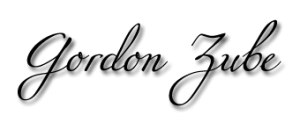



Leave a Reply
Want to join the discussion?Feel free to contribute!