GPRS/3G settings for Cyta Mobile Cyprus
Hi,
this just quick in between. Cause I got my new Huawei U8800 Smartphone, all settings from my old phone are gone. Especially the GPRS / 3G settings are required nowadays… even just for WhatsApp and all this stuff :)
But my new mobile didn’t want to use the GPRS network. How could it, without knowing how? I wrote the MMS seetings or Cyta mobile down in the time I needed it and found out how it works. But I never needed the GPRS (also in considering of the costs). But now I want to use it… but how?
My first contact point: Google… and I found it… after hours and countless pages, forums, posts, etc.
It was also a lot of confusion… but now I know the solution. :) Actually it was all the time there, in my article about the MMS settings.
So (for Android user), go to Settings -> WiFi & Networks -> Mobile networks -> Access Points (translated, can be called different) and add a new access point. First of all we give the new access point a name. And then the difference. If you have (like I have) a prepaid card (like SoEasy) then is the APN cytamobile. If you have a contract then is the APN internet. That’s it, no other fields have to be filled out. Save and finish. And you are online with GPRS or 3G.
But have in mind that it can cost a lot. I can’t say it in numbers. Actually I payed in the last 3-4 days maybe 1-2 Euro. But I don’t use it much on the way and at home I have WiFi. Be careful anyway.
Best regards
Gordon
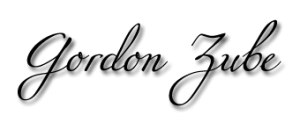



Leave a Reply
Want to join the discussion?Feel free to contribute!